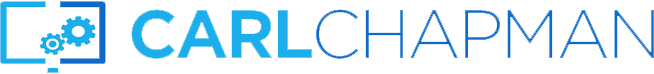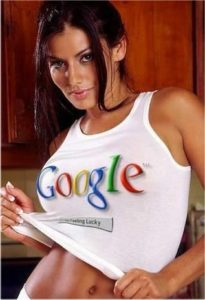
Almost everyone does, but few people know how. Remember there are only 10 slots of the first page of Google for any term, but someone’s website is gonna be there, it might as well be you.
I can help you get there, if you hire me [ see my business website Internet Marketing SEO at WebsitesThatDriveSales.com and the SEO for Hire page explains pretty well what I can do for you. Let’s just say that ALL of my clients enjoy a number of the #1 rankings on Google for keywords related to their businesses.
But some of you guys might not be cash flush at this time. You might want to do your own work on getting ranked. That’s what this post is about, the work that YOU can do. So here is a simple step by step guide to the most important thing you can do to start getting yourself ranked highly:
Step One – Get a blog and start making posts. (if you don’t have one, or don’t know why you need one, read this post on the value of blogs.)
Step Two – When you blog, you have to have links; not just any links, but links that will help you.
You need to link to blog posts that are related by subject matter to that your keywords. Notice I said blog posts, not just ‘websites’ or articles. Putting a link to a website like MSN, Yahoo, CNN, or MSNBC might be helpful to your reader, but it won’t be helpful to you.
When you link to a blog post on another blog (not just a page on the blog, but an actual blog post itself) you will generate a trackback to your post. That means you, by the simple act of making your post create a BACKLINK to your own site. That is almost impossible to do any other way.
Backlinks are one of the most important things you can do to drive your website’s ranking. Blogging is the fastest easiest way to create backlinks to your site. For instance if I was and executive resume writer and I were writing an article on executive resume branding, I might include a link to this article on RecruitingBloggers.com about updating your resume.
Step Three – Find blogs that don’t use ‘no follow’ and make thoughtful comments on them, using your important keyword phrases as ‘your name’ and the URL of the webpage that you want to promote that keyword for as the ‘website’.
If you don’t know how to find out whether a blog is using ‘no follow’ then you need to read my blog post on sniffing out no follow blogs. It goes without saying, you should NOT use ‘no follow’ on your own blog. Read the article to find out how to fix the nasty ‘no follow’ default installation of WordPress.
Step Four – Find other blogs related to yours and get on their blog roll (even if they use ‘no follow’) as this is a tremendous way to get backlinks.
HOWEVER, you need to make sure that these blogs are using your keyword as the anchor text for you blogroll listing. You don’t want just a listing on your name (unless that is your keyword) or abbreviations.
Getting on blogrolls is a cooperative effort, so expect to reciprocate. In fact the best strategy is to put your target blog on your own blogroll first, before asking for reciprocal action from them. Notice that it doesn’t matter if these blogs use ‘no follow’ or not, but they SHOULD be related to your niche in the marketplace. [check out this article on getting the most out of your blogroll]
Conclusion – Take a bit of time and look at the links that I have included in this article. Analyze how I include blog posts as links that are still helpful to the reader, but accomplish my primary goal of generating backlinks.
Follow these four steps and you will be miles and miles ahead of almost everyone on the internet.
Hope you find this useful. Feel free to add to the conversation by leaving a comment with your own ideas. Also sharing with a friend is a nice thing to do. 🙂
 First, if you are an expert, bear with me for a minute while I help the less experienced in the audience catch up. If you don’t know what a blogroll is, here is the definition: blogroll – a list of blogs on a blog (usually placed in the sidebar of a blog) that reads as a list of recommendations by the blogger of other blogs.
First, if you are an expert, bear with me for a minute while I help the less experienced in the audience catch up. If you don’t know what a blogroll is, here is the definition: blogroll – a list of blogs on a blog (usually placed in the sidebar of a blog) that reads as a list of recommendations by the blogger of other blogs.
Now that everyone knows what it is and where it is let’s talk about why it is important and how you can benefit from yours (and other peoples blogrolls.) Even if your blog uses the default setting of ‘nofollow‘ on links in comments [see my article on why you need to remove nofollow] your blogroll doesn’t. That means that your blogroll, along with everyone else’s is a great source of links to related content. That means that other people who have blogs and put your site on their blogroll are providing a great source of one-way links to your site.
As you may know having links pointing back to your site is very important for ranking well in search engine results pages (SERPs). Plus they can be a good source of traffic. People who read blogs, on another blog may peruse the blogroll to find additional interesting content to read. That can mean a new visitor for your site.
For my SEO clients, I always advise that they have a blog and that they find related blogs with which they can swap blogroll listings. It really is pretty easy to do and most people that have a blog are more than happy to include you on their blogroll if you ask nicely. The best thing about being on a blogroll is that it isn’t just one link to your site – it’s a one link from every single page in that blog. So think of your mission like this – don’t think of it as get listed on one blogroll think of it as getting hundreds of backlinks to your site.
One of my clients, Erin Kennedy, has a really good blogroll with lots of related blogs. Erin, who is a professional resume writer, has taken the time to research blogs that will be of interest to her readers and added them to her blogroll as a service. The by-products is that she can build relationships with those bloggers and get on their blogroll.